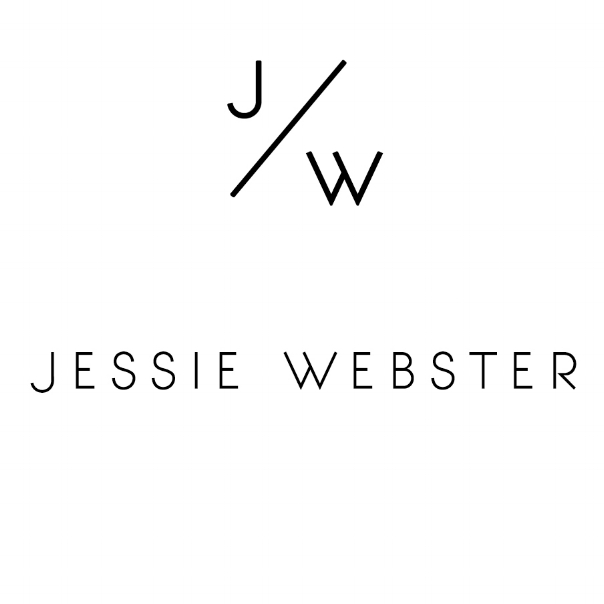Since I have so many instagrams from my trip to Martha's Vineyard, I decided to extend my lately post and include them all. Even though I've been going to the island for 24 years, I think this summer will stand out as one of the best ever. That has a lot to do with my wonderful travel companions, Phil and Afton. They love to explore and take photos as much as I do and their excitement about being on the Vineyard definitely transferred to me. We had all kinds of adventures and moments that I will forever hold dear in my heart. Our trip was full to say the least- we went to two beaches, a pond, took a boat to another island, eat lots of lobster and oysters, had dinner parties with old friends and new, sung karaoke, played running charades, went to a dance party, saw plenty of lightning, bought friendship bracelets at the flea market and eat far too many Backdoor Donuts {if you've never been, you must}. It was more than difficult to say goodbye, but this time instead of waiting a whole year, I get to come back in one month for a wedding. As you can imagine, I'll be counting down the days. Here is a little look at my life of late and a few of the sweet things making me smile...

Packing for our trip
Nautical details
The light and shadows
A photo walk around Menemsha
A dreamy dinner with friends old and new
Spending time with my parents
Adorable Swedish friends
A boat trip to Cuttyhunk & a 14lbs. lobster
Lobster, lobster & more lobster
Sunsets on the deck & island exploring
The sweet summer breeze
Fantastic meals & beaches
Gorgeous scenery everywhere you turn
My family's cottage